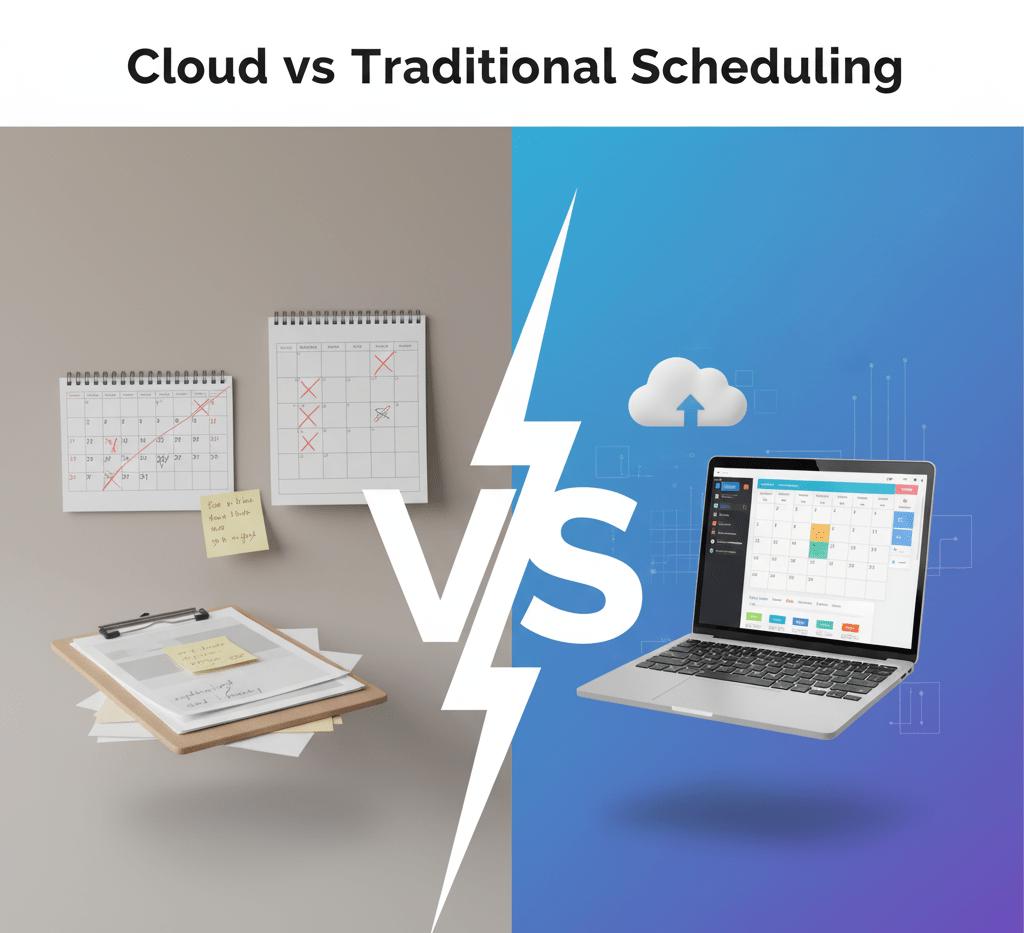Discover the key differences between cloud-based scheduling and traditional methods for schools. Learn which approach saves time, reduces errors, and scales better for your institution.
Cloud-Based Scheduling vs Traditional Methods: Which is Right for Your School?
School administrators and academic coordinators face a critical decision when choosing their scheduling system. The shift from traditional methods to cloud-based solutions represents more than just a technology upgrade—it's a fundamental change in how educational institutions manage their most valuable resource: time.
In this comprehensive guide, we'll explore the key differences between cloud-based scheduling and traditional methods, helping you make an informed decision for your institution's unique needs.
Understanding Traditional Scheduling Methods
Traditional scheduling has been the backbone of academic institutions for decades. These methods typically include:
Manual Spreadsheet Systems
Many schools still rely on Excel or Google Sheets to create exam schedules and timetables. Coordinators spend hours manually entering data, cross-referencing teacher availability, and checking for room conflicts. While familiar and low-cost initially, this approach becomes increasingly time-consuming as institutions grow.
Desktop Software Solutions
Some institutions use standalone desktop applications installed on individual computers. These programs offer more features than spreadsheets but come with significant limitations. Updates require manual installation, data sharing between departments is cumbersome, and remote access is nearly impossible.
Paper-Based Planning
Surprisingly, some smaller institutions still use physical boards, cards, or printed schedules. While this method offers tangible visualization, it's prone to errors, difficult to update, and impossible to share efficiently with stakeholders.
✅ Pros of Traditional Methods
- Low initial cost: Spreadsheets and paper are virtually free
- Familiar interface: Staff already know how to use these tools
- No internet dependency: Works offline without connectivity issues
- Complete control: Data stays on local systems
❌ Cons of Traditional Methods
- Time-intensive: Manual scheduling can take days or weeks
- Error-prone: Human mistakes lead to conflicts and overlaps
- Limited collaboration: Difficult for multiple people to work simultaneously
- No real-time updates: Changes require redistributing entire schedules
- Scaling challenges: Becomes unmanageable as school size increases
- Poor accessibility: Stakeholders can't easily view their schedules
- Data security risks: Files can be lost, corrupted, or accidentally deleted
The Cloud-Based Scheduling Revolution
Cloud-based scheduling platforms represent the modern approach to academic management. These web-based solutions store data on secure remote servers, accessible from anywhere with an internet connection.
Key Features of Cloud-Based Systems
🔄 Real-Time Collaboration
Multiple administrators can work on schedules simultaneously. Changes appear instantly for all users, eliminating version control issues and miscommunication. Academic coordinators, department heads, and administrators can collaborate seamlessly without emailing files back and forth.
🤖 Automated Conflict Detection
Advanced algorithms instantly identify scheduling conflicts—double-booked rooms, teacher overlaps, or student timetable clashes. What once took hours of manual checking now happens in seconds, dramatically reducing errors and improving schedule quality.
📱 Universal Accessibility
Teachers, students, and parents can access schedules from any device—smartphones, tablets, or computers. Automatic notifications inform stakeholders of changes immediately, ensuring everyone stays informed without manual distribution.
🔒 Enhanced Security
Professional cloud providers implement enterprise-grade security measures including encryption, automated backups, and disaster recovery. Your scheduling data is safer in the cloud than on local computers vulnerable to hardware failure, theft, or accidental deletion.
📊 Analytics and Insights
Cloud platforms provide valuable data about resource utilization, peak scheduling times, and efficiency metrics. These insights help administrators optimize room usage, balance teacher workloads, and make data-driven decisions.
✅ Pros of Cloud-Based Solutions
- Time savings: Automated processes reduce scheduling time by 70-80%
- Accuracy: Automated conflict detection eliminates most human errors
- Scalability: Easily handles growth from 100 to 10,000 students
- Accessibility: Access from anywhere, anytime, on any device
- Collaboration: Multiple users can work simultaneously
- Automatic updates: New features and security patches deploy automatically
- Integration: Connects with student information systems and other tools
- Disaster recovery: Automatic backups protect against data loss
❌ Cons of Cloud-Based Solutions
- Subscription costs: Ongoing monthly or annual fees required
- Internet dependency: Requires stable internet connection
- Learning curve: Staff need training on new system
- Data privacy concerns: Some institutions worry about external data storage
- Migration effort: Initial setup and data transfer takes time
Side-by-Side Comparison
Cost Analysis: Beyond the Price Tag
Traditional Methods Hidden Costs
While spreadsheets appear free, consider the hidden costs:
- Staff Time: 40-80 hours per semester for manual scheduling at $30/hour = $1,200-$2,400
- Error Resolution: Fixing conflicts costs additional administrative time
- Communication: Hours spent notifying stakeholders of changes
- Opportunity Cost: Staff could focus on higher-value tasks
Cloud-Based ROI
A typical cloud scheduling platform costs $2,000-$5,000 annually but delivers:
- Time Savings: Reduce scheduling time by 75% = $900-$1,800 saved per semester
- Error Prevention: Avoid costly schedule conflicts and room booking mistakes
- Improved Utilization: Better resource allocation increases efficiency by 15-20%
- Stakeholder Satisfaction: Happier teachers and students improve retention
💡 ROI Insight: Most schools break even within the first year and see 200-300% ROI by year three when factoring in time savings and improved efficiency.
Which Method is Right for Your School?
Consider Traditional Methods If:
- You have fewer than 100 students with simple scheduling needs
- Budget is extremely limited with no flexibility
- Internet connectivity is unreliable or unavailable
- Your scheduling requirements change rarely
- Staff has significant time available for manual work
Consider Cloud-Based Solutions If:
- You have 200+ students or complex scheduling requirements
- Multiple departments need to collaborate on schedules
- You want to reduce administrative burden and errors
- Stakeholders need real-time access to schedules
- Your institution is growing and needs scalable solutions
- You want data insights to optimize resource allocation
- Internet connectivity is reliable
Making the Transition: Implementation Best Practices
If you decide to move to a cloud-based system, follow these steps for smooth implementation:
1. Evaluate Your Needs
Document your current scheduling process, identify pain points, and list must-have features. Consider your institution's size, growth plans, and specific requirements.
2. Research Platforms
Request demos from multiple providers. Ask about pricing, support, training, and integration capabilities. Check reviews from similar-sized institutions.
3. Plan the Migration
Schedule implementation during low-stress periods (not right before exams!). Allocate time for data migration, staff training, and parallel testing.
4. Train Your Team
Invest in comprehensive training for all users. Create champions within each department who can help colleagues adapt to the new system.
5. Start Small
Begin with one department or a single semester schedule. Use lessons learned to refine processes before full rollout.
6. Gather Feedback
Regularly solicit input from administrators, teachers, and students. Use this feedback to optimize your usage and identify additional features you need.
Real-World Success Stories
Case Study: Mid-Size University
Challenge: 3,000 students, manual Excel scheduling taking 3 weeks per semester, frequent conflicts
Solution: Implemented cloud-based scheduling platform
Results: Scheduling time reduced to 2 days, conflicts decreased by 95%, staff satisfaction increased significantly, ROI achieved in 8 months
Case Study: Private High School
Challenge: 500 students, multiple course tracks, frequent schedule changes causing confusion
Solution: Adopted cloud platform with student/parent access
Results: Real-time updates eliminated confusion, parent inquiries reduced by 60%, scheduling flexibility improved course offerings
The Future of Academic Scheduling
Technology continues evolving, and cloud-based scheduling platforms are incorporating cutting-edge features:
- AI-Powered Optimization: Machine learning algorithms suggest optimal schedules based on historical data and constraints
- Predictive Analytics: Forecast enrollment patterns and resource needs for better planning
- Mobile-First Design: Complete scheduling management from smartphones and tablets
- Integration Ecosystems: Seamless connection with learning management systems, student information systems, and communication platforms
- Sustainability Features: Optimize resource usage to reduce energy consumption and environmental impact
Institutions adopting cloud-based solutions now position themselves to take advantage of these innovations as they become available.
Conclusion: Choose Based on Your Institution's Needs
The choice between cloud-based scheduling and traditional methods isn't one-size-fits-all. Small institutions with simple needs may find traditional methods adequate, while growing schools with complex requirements will benefit tremendously from cloud-based solutions.
However, the trend is clear: as institutions grow and scheduling complexity increases, cloud-based platforms deliver superior efficiency, accuracy, and scalability. The initial investment in time and money typically pays for itself within the first year through time savings and improved operations.
Consider this: If your scheduling process causes stress, takes days to complete, or frequently results in conflicts, it's time to explore cloud-based alternatives. The technology has matured, costs have become reasonable, and the benefits are substantial.
Ready to Transform Your Scheduling Process?
If you're interested in exploring how cloud-based scheduling can benefit your institution, Academic Scheduler offers a comprehensive platform designed specifically for educational institutions of all sizes.
Our solution includes automated conflict detection, real-time collaboration, mobile access, and analytics—everything you need to streamline your academic scheduling process.