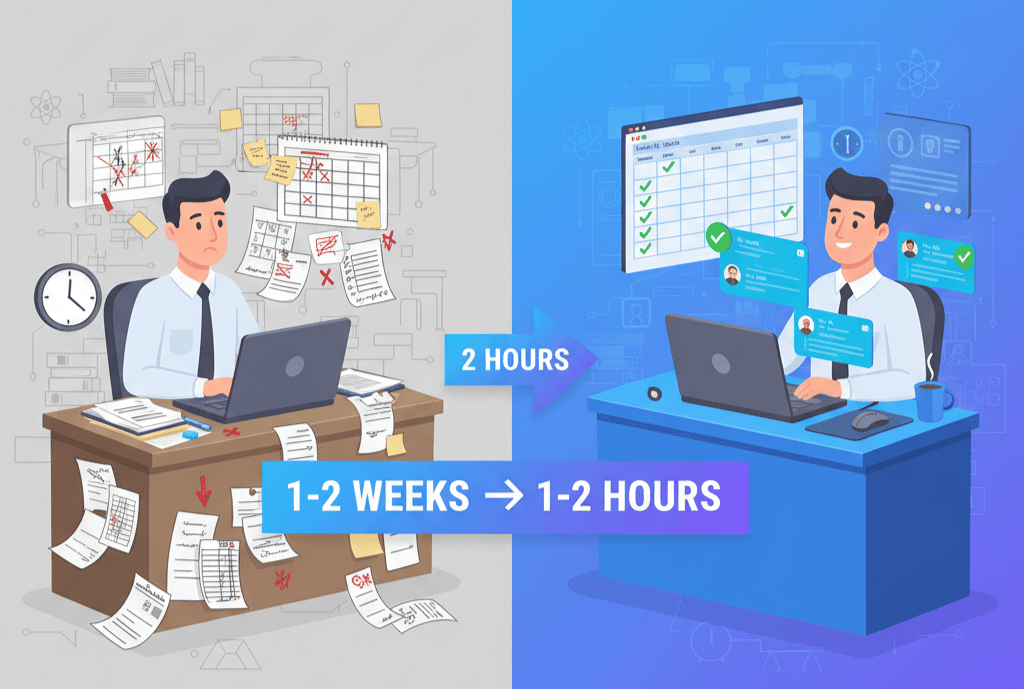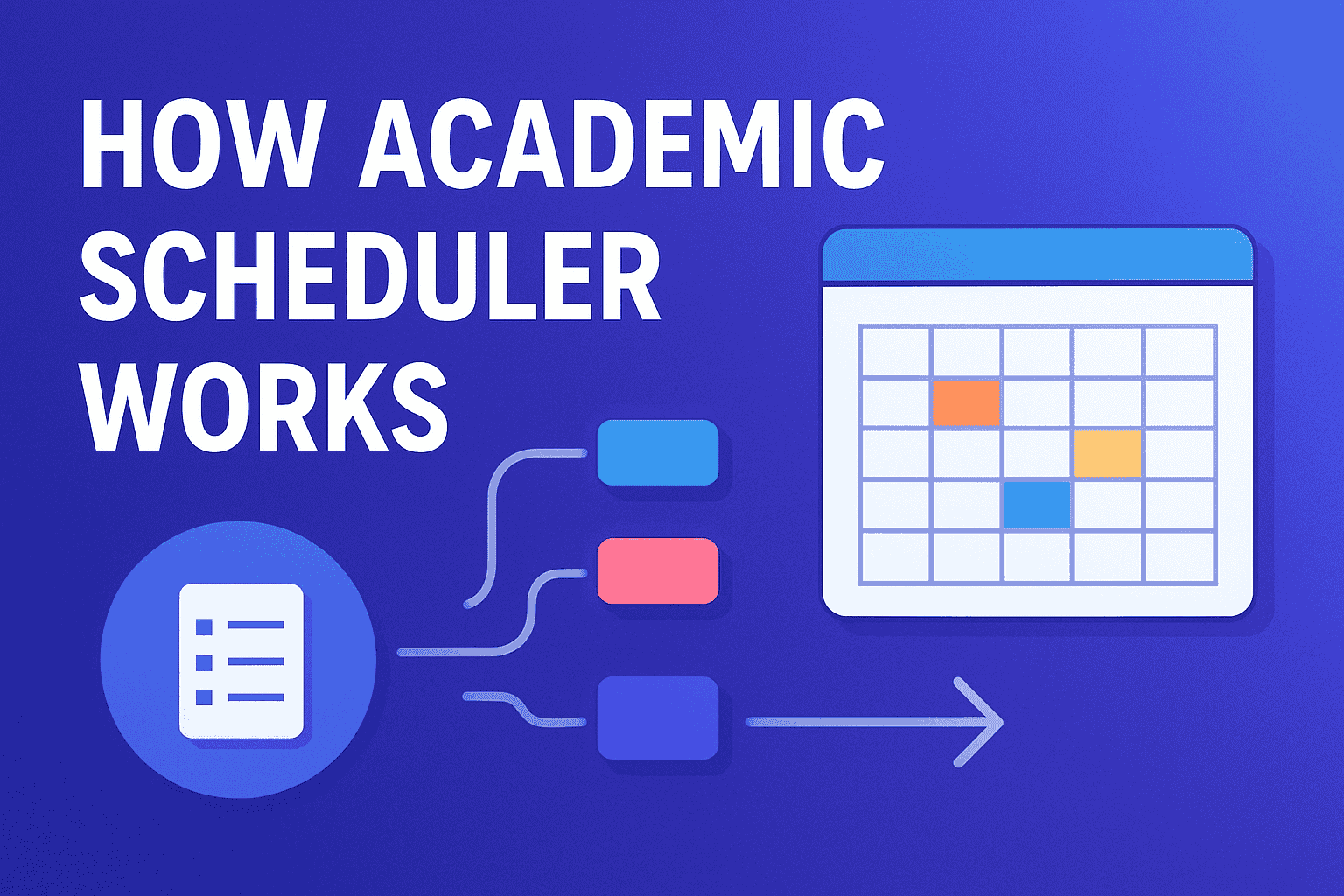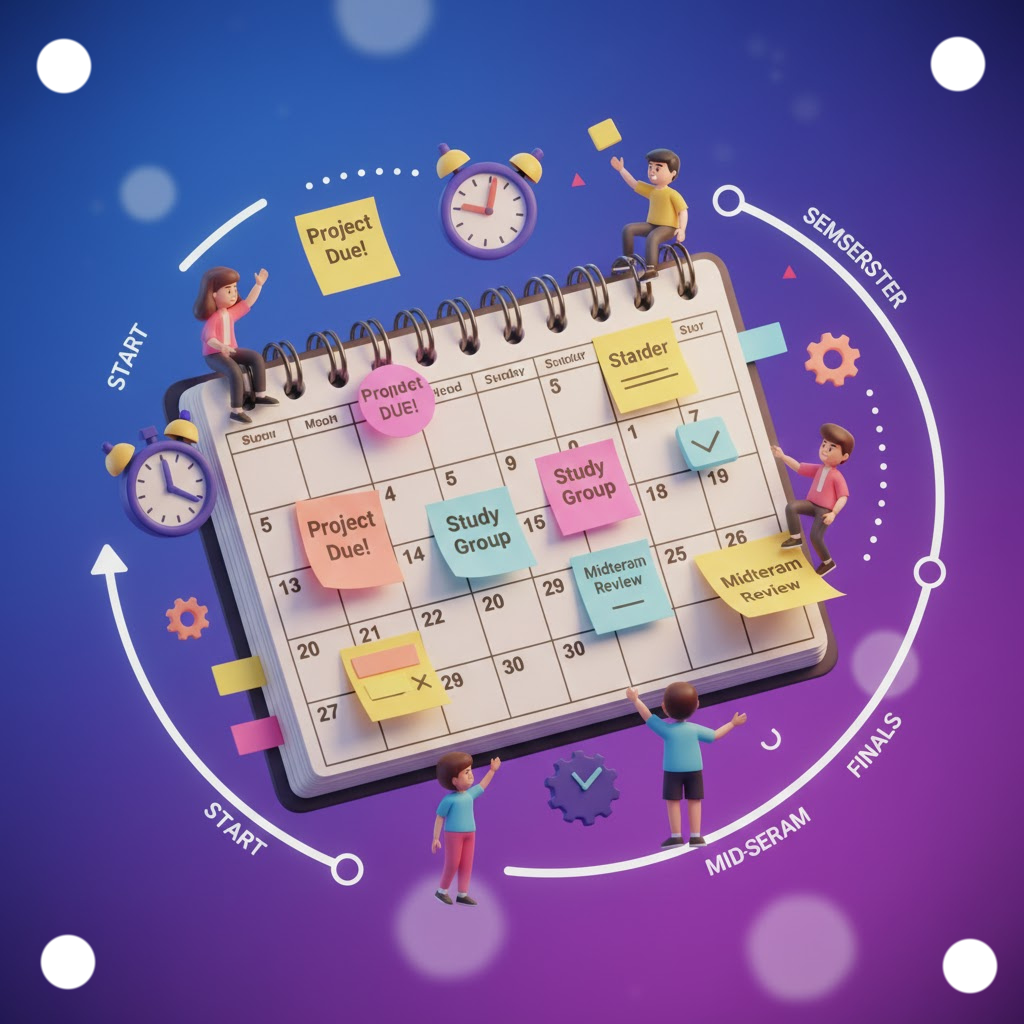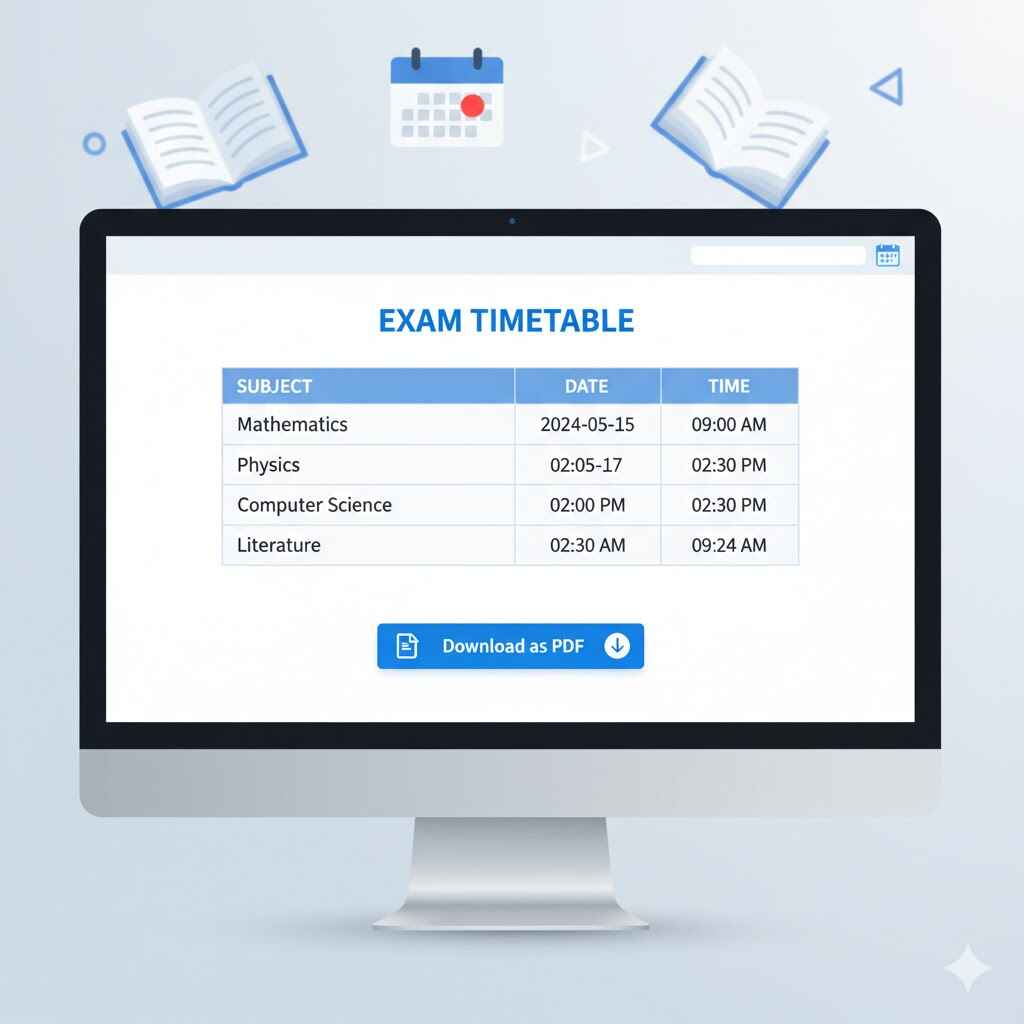Discover how modern academic scheduling software helps schools create conflict-free timetables in hours instead of weeks. Features include automatic substitution, multiple layouts, and instant sharing capabilities.
Why Every School Needs an Academic Scheduler in 2025
In today's fast-paced educational environment, schools are discovering that traditional manual timetabling methods are no longer sustainable. What used to take 1-2 weeks—or even longer—can now be accomplished in just 1-2 hours with modern academic scheduling software.
The Traditional Timetabling Challenge
For decades, schools have struggled with one of the most time-consuming administrative tasks: creating the perfect timetable. School administrators and coordinators would spend 1 to 2 weeks, sometimes even more, manually crafting schedules, only to discover conflicts, duplications, and errors that required starting the entire process over again.
The traditional approach involves countless hours of:
- Cross-checking teacher availability against multiple classes
- Ensuring no room conflicts exist
- Balancing subject distribution throughout the week
- Manually identifying and resolving schedule clashes
- Redoing the entire timetable when changes are needed
The Modern Solution: Academic Scheduling Software
Enter the era of intelligent academic schedulers—software solutions that have revolutionized how schools manage their most complex administrative task. These powerful tools can generate conflict-free timetables within 1-2 hours, a feat that seemed impossible just a few years ago.
Key Transformation
From 1-2 weeks → To 1-2 hours
This represents a time savings of over 90%, freeing administrators to focus on what truly matters: student success and educational quality.
Essential Features Every School Needs
1. Conflict-Free Timetable Generation
The cornerstone of any academic scheduler is its ability to create timetables with zero conflicts and no duplication. Modern software automatically detects and prevents:
- Teacher double-booking (same teacher assigned to two classes simultaneously)
- Classroom conflicts (multiple classes scheduled in the same room)
- Student group overlaps
- Subject distribution imbalances
What makes this truly remarkable is the ease of use—administrators can generate complex schedules with just a few clicks, without needing technical expertise or extensive training.
2. Intelligent Substitution Feature
One of the most powerful capabilities of modern academic schedulers is the automatic substitution system. When a teacher is absent, the software instantly:
- Identifies available alternative teachers
- Shows teachers who match the subject being taught in that period
- Displays teachers with free periods at that exact time
- Suggests the best substitution based on qualifications and availability
- Updates the schedule automatically once a substitute is assigned
Real-World Impact: Instead of frantically searching through paper schedules or making multiple phone calls to find a substitute teacher, administrators can now identify the perfect replacement in seconds, ensuring minimal disruption to student learning.
3. Comprehensive Single-Period Details
Modern schedulers provide complete transparency for every single period in the timetable. With just one click, administrators can view:
- Which teacher is assigned to the period
- What subject is being taught
- Which class/section is scheduled
- The designated classroom or venue
- Any special notes or requirements
4. Single-Day Complete Overview
Need to see everything happening on a particular day? Academic schedulers offer a complete single-day view that displays:
- All classes running throughout the day
- Every teacher's complete schedule
- Room utilization across all periods
- Free periods and available resources
- Special events or activities
This holistic view enables better decision-making and quick responses to last-minute changes.
5. Multiple Layout Options
Understanding that different stakeholders prefer different views, modern schedulers offer flexibility in presentation:
- Vertical Layout: Traditional period-by-period view, ideal for printing and wall displays
- Horizontal Layout: Day-wise spread, perfect for weekly planning and digital screens
- Teacher-Centric View: Shows individual teacher schedules
- Class-Centric View: Displays specific class timetables
- Room-Centric View: Tracks classroom utilization
Users can switch between these layouts instantly, choosing the most effective view for their current task.
6. Advanced Sharing Capabilities
Communication is crucial in educational institutions. Academic schedulers come with powerful sharing features that allow administrators to:
- Share timetables with specific teachers via email or internal messaging
- Distribute class schedules to students and parents
- Publish department-wise schedules
- Set permission levels for viewing and editing
- Send automatic notifications when schedules change
This eliminates the need for physical distribution of printed timetables and ensures everyone has access to the most current schedule.
7. Multiple Export and Download Formats
Flexibility in exporting data is essential for integration with other systems and various use cases. Top-tier academic schedulers support downloads in multiple formats:
- Excel (.xlsx): Perfect for further analysis, manipulation, or integration with other software
- PDF: Professional-looking documents ready for printing or official distribution
- CSV: Universal format compatible with virtually any database or spreadsheet application
- Image (PNG/JPG): Ideal for quick sharing on digital displays, websites, or social media
This multi-format support ensures that schools can use their timetable data in whatever way best serves their needs.
8. Exam Timetable Management
Beyond regular class scheduling, the best academic schedulers also handle exam timetable creation with equal efficiency:
- Generate conflict-free examination schedules
- Ensure adequate gaps between exams for the same student group
- Assign invigilators automatically based on availability
- Manage examination room allocations
- Show complete exam details including date, time, duration, and venue
- Handle multiple examination formats (term exams, unit tests, practicals)
9. Detailed Conflict Detection and Resolution
When conflicts do arise—perhaps during manual adjustments or special circumstances—the software provides:
- Real-time conflict alerts before scheduling is finalized
- Clear identification of what the conflict is and where it occurs
- Suggested resolutions to fix the issue quickly
- Detailed reports showing all potential scheduling problems
- Visual indicators highlighting conflicted periods
The Impact on School Administration
Time Savings
The most immediate and measurable benefit is the dramatic reduction in time spent on timetabling. What once consumed 1-2 weeks or more now takes just 1-2 hours. This translates to:
- More time for strategic educational planning
- Reduced stress during the beginning of academic terms
- Faster response to mid-semester schedule changes
- Ability to create multiple "what-if" scenarios quickly
Reduced Errors and Conflicts
Human error is inevitable in manual scheduling. Automated systems eliminate common mistakes such as:
- Double-booking teachers or rooms
- Scheduling conflicts that go unnoticed until classes begin
- Uneven subject distribution throughout the week
- Overlooking teacher preferences or constraints
Enhanced Communication
With built-in sharing and export features, schools experience:
- Faster distribution of schedule information
- Fewer inquiries about schedule details
- Better parent engagement through timely schedule access
- Improved coordination between departments
Flexibility and Adaptability
Educational needs change constantly. Modern schedulers allow schools to:
- Quickly adjust schedules for special events
- Handle teacher absences efficiently
- Experiment with different scheduling models
- Adapt to changing enrollment numbers mid-semester
Why 2025 Is the Right Time to Adopt
Several factors make 2025 the ideal year for schools to embrace academic scheduling software:
- Digital Transformation in Education: Schools worldwide are increasingly adopting technology, making integration easier than ever.
- Cost-Effectiveness: Cloud-based solutions have made powerful scheduling tools affordable for schools of all sizes.
- User-Friendly Interfaces: Modern software requires minimal training, with intuitive designs that anyone can use.
- Mobile Accessibility: Teachers and administrators can access schedules from smartphones and tablets, enabling on-the-go management.
- Integration Capabilities: Today's schedulers work seamlessly with existing school management systems, student information systems, and communication platforms.
Features That Set the Best Software Apart
When evaluating academic scheduling solutions, look for these distinguishing characteristics:
- Ease of Use: Intuitive interface requiring minimal training
- Speed: Ability to generate complex timetables in 1-2 hours
- Conflict Prevention: Zero-tolerance for duplications and scheduling clashes
- Substitution Intelligence: Smart suggestions for teacher replacements
- Comprehensive Views: Single period, single day, and multiple layout options
- Robust Sharing: Easy distribution to all stakeholders
- Multiple Export Formats: Excel, PDF, CSV, and image support
- Exam Management: Separate tools for examination timetabling
- Detailed Reporting: Complete information display for every aspect of the schedule
- Scalability: Ability to handle schools of any size
Real-World Application Scenario
Consider a typical secondary school with 800 students, 45 teachers, 20 classrooms, and 25 subjects. Creating a conflict-free weekly timetable manually would involve:
- Coordinating 45 teacher schedules
- Managing approximately 200+ class periods per day
- Ensuring optimal classroom utilization
- Balancing subject distribution across the week
- Accommodating teacher preferences and constraints
This complexity traditionally took 2+ weeks to resolve. With academic scheduling software, the same task is completed in under 2 hours, with the added benefit of being able to make adjustments instantly if circumstances change.
The Substitution Feature in Action
Let's explore how the substitution feature transforms daily operations:
Imagine it's Monday morning, and a mathematics teacher calls in sick. In the traditional system, the administrator would need to:
- Check the absent teacher's schedule manually
- Identify which classes will be affected
- Go through other teachers' schedules to find who's free
- Check which of those teachers can teach mathematics
- Contact potential substitutes one by one
- Update multiple paper schedules
- Inform affected classes about the change
With modern scheduling software, this entire process happens in seconds:
- Administrator marks the teacher as absent
- System automatically identifies affected periods
- Software shows alternative teachers who are free and qualified
- Best matches are highlighted based on subject expertise
- With one click, substitute is assigned
- Automated notifications are sent to all relevant parties
- Updated schedules are instantly available to everyone
Multiple Layout Benefits Explained
The availability of vertical and horizontal layouts serves different purposes:
Vertical Layout
- Ideal for traditional classroom wall displays
- Shows period-by-period progression clearly
- Preferred by teachers for daily reference
- Excellent for printed handouts
Horizontal Layout
- Perfect for weekly planning overview
- Better suited for digital displays and screens
- Allows seeing entire week at a glance
- Preferred for administrative planning
Having both options means every stakeholder can view the schedule in the format that works best for their needs.
Export Format Use Cases
Different situations call for different export formats:
- Excel: When administrators need to perform additional calculations, create reports, or integrate with other management systems
- PDF: For official documents, parent communications, and professional presentations to school boards
- CSV: When importing data into other software or creating backups for archival purposes
- Image: For quick sharing on the school website, digital notice boards, or social media platforms
Conclusion: The Future of School Scheduling Is Here
In 2025, the question is no longer "Should we use academic scheduling software?" but rather "How quickly can we implement it?" The transformation from weeks to hours in timetable creation represents more than just time savings—it represents a fundamental shift in how schools operate.
With features like conflict-free generation, intelligent substitution, multiple layouts, comprehensive sharing, and versatile export options, modern academic schedulers have become indispensable tools for efficient school administration.
The software handles complexity effortlessly, generates exam timetables with precision, provides detailed views of every period and every day, and makes schedule management accessible to everyone through various formats—Excel, PDF, CSV, and images.
Most importantly, these tools are designed with ease of use at their core. Schools don't need technical experts or extensive training to benefit from this technology. Within hours, any administrator can create sophisticated, conflict-free timetables that would have taken weeks using traditional methods.
As we move forward in 2025 and beyond, schools that embrace academic scheduling software will find themselves with more time, fewer errors, better communication, and the flexibility to adapt to whatever challenges come their way. The technology isn't just about making timetables—it's about empowering educators to focus on what truly matters: providing the best possible education to every student.
The future of education is efficient, flexible, and technology-enabled. The future is now.